Browser history, i.e. the list of all the pages you have visited online and the time you have spent there, is a standard in modern computing. And that can lead to problems; it's practically a cliché. Think of romantic comedies in which a man (he's still a man) finds himself in hot water after his girlfriend looks up her browser history.
For most of us, sharing a PC is normal (unfortunately, creating multiple user accounts isn't) and giving someone a smartphone isn't unusual. It doesn't matter if you're encrypting your emails, using Tor and VPNs while browsing to stay anonymous, or sporting a fake mustache at your desk: if someone has access to your devices, they can see where you've been.
A browser keeps your history indefinitely in case you need to find your way back to a possibly forgotten corner of the internet you've visited once. In fact, it can be used against you by your relatives, friends, colleagues, teachers and even the authorities. It doesn't matter that you have never taken the time to look at the content of the site. These days, just visiting it can be enough to spark outrage, blackmail, or whatever you fear most in retaliation.
Do you think that's alarmism? I hope that is the case, for 99% of us. But consider that in 2016, an employee was charged in a Canadian court… with destroying evidence after erasing browser history from his personal laptop. (In the end, he prevailed.) In the United States, the Sarbanes-Oxley Act case is meant to prevent companies from suppressing evidence, but it has been applied to at least one individual. . The caveat: the individual in question has also done a lot of other stupid things.
Let's say you're not a criminal and just want some digital privacy. What can you do to keep your past visits hidden? Delete them. Regularly. Or perhaps the smartest measure of all: make sure they aren't even stored. It may make your travels on the web a little less convenient, but that's the price of security. Here's how to delete history.
PC browsers
Google Chrome
Go to the three-dot menu at the top right of the screen. Chrome to select More tools > Clear browsing data. This will open a dialog to delete your browsing, as well as your download history (it will not delete actually downloaded files), cookies, images and cached files (which allow pages to load longer quickly when you return to it), saved passwords, etc. You can delete only the information from the last hour, the last day, the last week, the last month, or everything from "the beginning of time".
Chrome does not give you the option not to collect your browser history. Worse, Google collects your web and app activity all the time. But you can delete it regularly. Go to myactivity.google.com and click Web Activity and Apps. Uncheck Include Chrome history and activity and enable the auto-delete feature to have Google delete anything older than three, 18, or 36 months (your choice). Also click Manage activity to delete even more.
Opera
Under Opera's main menu, in the left navigation bar, click the clock icon to enter the history. You will see a Clear browsing data which offers almost identical settings to those of Chrome. This is because Opera is built with the Chromium project engine, which also underpins Chrome. Opera does, however, offer a little extra for those who want to browse the web safely, via an integrated VPN option button, offered by SurfEasy, which can also be found in the privacy and security settings.
Microsoft Edge
Microsoft Edge is also built on Chromium now, so many of the same steps above apply. To retrieve your browser history, press Ctrl+Shift+Del, type “edge://settings/clearBrowserData“ in the address bar, or go to the following hamburger menu > Settings > Settings (again) > Privacy, Research and Services > Clear browsing data and click Choose what you want to clear.
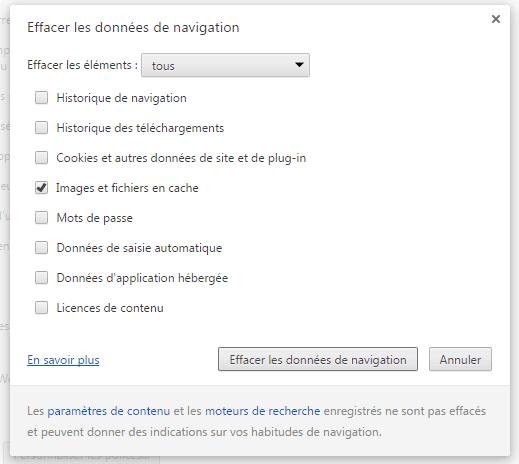
Get rid of browsing history, cookies, and more, for the same date ranges – from the last hour up to all time, with increments in between. If you do, it also deletes it on all devices you synced Edge with. To avoid this, first log out of the browser.
Related to this article: How to take screenshots in Windows 10?Take a step back in the settings and you will see a link that says Choose what should be cleared each time you close the browser. Turn on the switch for browser history to delete it each time. Like Google, Microsoft keeps some of your online history. Click Manage your data to visit a page on your website. Microsoft account where you can delete the synced browser activity history.
Microsoft Internet Explorer
Are you still using Internet Explorer (IE)? You should stop. But if you can't, you can clear the history in IE11 and IE10 by clicking the gear icon in the top left and selecting Internet Options. On the General Tab screen, check the box next to Delete browsing history on exit, or click the Delete button to instantly get rid of history, passwords, cookies, cached data ( called temporary internet files and website files), etc.
Clicking on Settings instead takes you to a History tab, where you can have your history only collected for a specific number of days and have anything older automatically deleted.
You have the option to get rid of your browsing history using the Favorites menu. Click on the star in the top right and click on the History tab. There you can see the websites you visited on specific dates (Today, Last week, 3 weeks ago, etc.). Right-click to remove everything from a specific time period, or click to view and remove specific websites. If you are using an older version of IE, there are options for removing websites. online instructions for clearing history.
Safari
On macOS, Safari rules. Clearing your website's visit history is simple: click History > Clear history. In the window that appears, choose the period you want to delete. This goes far beyond deleting browser history: it also deletes your cookies and data cache.
(PCMag)
You can instead click History > View all history and find individual sites you want to remove from your history. Delete cookies by going to Safari > Preferences > Privacy; you can then Manage website data via the button.
Mozilla Firefox
In the latest version of Firefox go to the hamburger menu and the Options section > Privacy & Security. Scroll down to get to History. Configure Firefox to remember history, to never remember, or to get custom settings like remember history but not cookies. This section also has a Clear History button. Click on it to choose the period to erase (one, two, four or 24 hours – or all) and the data to delete (history, connections, forms/search, cookies and cache).
Check Sync If you've signed in with a Mozilla Firefox account, your history (along with your bookmarks, tabs, passwords, and preferences) can be synced with your other PCs and devices using Firefox, even on smartphones.
Mobile browsers
Safari
On the iPhone and iPad, Safari is the default browser. To not save browser history, you can stay in private mode while surfing. When you have history to clear, go to Settings > > Clear History & Website data. This operation deletes history, cookies and other data. Also, if the phone is signed in to iCloud, it clears history on iCloud, as well as other devices signed in to that iCloud account.
If you only want to delete data from certain sites, return to the Settings page > Safari and scroll down to Advanced > Website data. After loading (this may take some time) you'll see a list of all the websites you've visited – and probably lots of sites you haven't visited, as it also logs sites that serve third-party cookies . Tap Edit > [minus symbol] next to each one to remove them, or just swipe left on each one.
Chromium
Google's Chrome browser is standard on all Android phones, and is downloadable on iOS. In either, go to the three-dot menu, select History, and you'll get a list of all the sites you've visited in cognito mode (as opposed to Incognito). This list includes the history of all Chrome browsers logged into the same Google Account. So your desktop history appears here too.
Related to this article: Buying a house in Belgium: a guide to Belgian real estateRecommended by our editors
With iOS, you have the option to tap Edit or Clear Browsing Data at the bottom. In the latter case (which is the only option on Android phones and tablets), you are taken to a dialog (pictured) which allows you to delete all browsing history, cookies, cached data, passwords saved passwords and autofill data – you choose what you want to delete. Android users additionally have the option to limit deletion to an hour, day, week, month or the legendary "beginning of time".
Again, check the Google My Activity site later to see what may be stored online.
On iOS, there is a completely separate Google app for search (iOS, Android), with its own built-in browser. You cannot delete browsing history in this Google app, but you can close all tabs by tapping the tabs icon in the bottom right, dragging a floating window to the right to delete it, and then clicking selecting ERASE ALL. The search history of this app is of course stored in My Activity.
firefox
The Firefox browser is available for iOS or Android, free on both platforms. The way to delete browser history in each of them is a bit different.
On iOS, tap the hamburger menu in the bottom right and select Settings. Scroll down to the Privacy section, and select Data management. On the next screen, you can completely disable the collection of browser history (or data caching, cookies, and website offline data). Click the Clear Private Data button at the bottom of the page to clear all data above. Note that in the settings there is also an option to close private tabs, which closes all of them when you exit the browser.
On Android, Firefox uses the three-dot menu at the top right. Select History to see the list, and click CLEAR BROWSER HISTORY at the bottom of the page to delete them all. If you click on the menu and go to Settings > Privacy and check the Clear private data on exit In the "Clear private data" dialog box, you have the option to clear private data of your choice when you exit the browser application.
Opera
The Opera app is on iOS and Android, and comes in many variations like Opera Mini and Opera Touch, depending on the platform.
To clear history in Opera Mini on iPhone, click the O menu at the bottom and select History, then click the trash can icon to delete it. Or, from the O menu, select Settings > Clear to find options to clear saved passwords, browsing history, or cookies and data – or clear them all at once. In normal Opera, navigate to the Tab Page page and use the ellipsis menu (…) to go to Settings > Clear browser data > Navigation history.
On Android, from the hamburger menu, select story and kill it with the trash can icon in the toolbar. Or go to the hamburger menu to access Settings, and scroll down to the Privacy section and find Clear browsing data, which allows you to individually delete passwords, history or cookies.










Farewell Touch Bar, I won't regret...
Caddy, the only web server to use H...
Burkina Faso / Gabon (TV / Streamin...
What the future of work will not b...