To close an email box, the procedure varies according to the suppliers.Whether you use Gmail, Outlook, Yahoo or any other service, deleting your email address will not necessarily include the same steps.
In general, you will first need to log into the supplier webmail or the home mail page.You will then have to click on the Settings, Settings or Options menu.To delete a Gmail account, you need to enter the home page of your mailbox, click on the account menu at the top right then select "Manage my Google account".Click on "Data and customization".Go to the "Download, delete or plan your data" menu ".You are then offered the option "Delete a service or your account".Then select "Delete your Google account" and follow the steps.
For any other supplier, the deletion of an email address follows approximately the same scheme.Once in your mailbox settings, search for the "Delete my account/address" button then follow the steps.
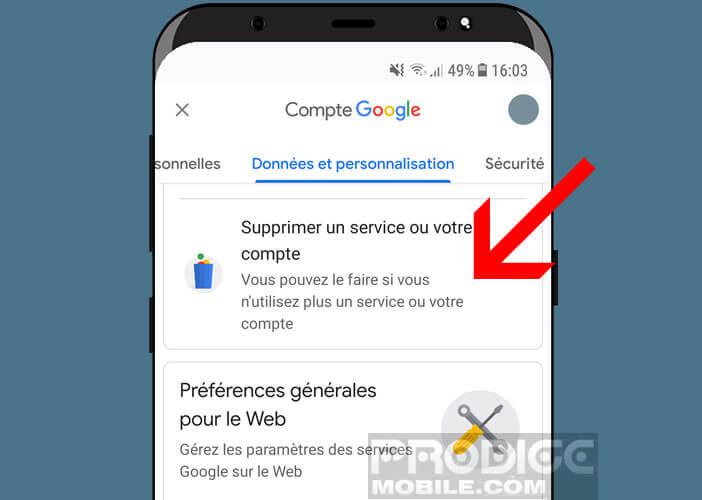
Before proceeding with the final closure, remember to transfer your contacts to your other mailbox.Also be sure to archive or transfer your most essential messages to your new mailbox.These precautions will allow you not to lose contacts or important data by deleting your old email address.










Farewell Touch Bar, I won't regret...
Caddy, the only web server to use H...
Burkina Faso / Gabon (TV / Streamin...
What the future of work will not b...