What would we do today, Netflix without Netflix?It is an understatement to say that the platform, available let us remember from the SFR box, has taken a major place in the field of entertainment.Crowned queen of streaming, she upset the cinema industry, shaken the television channels, and still keeps a head high in front of the arrival, however, of serious competitors.Because its catalog has something to make them all blush, including original shock series like Stranger Things, The Crown, Narcos or even more recently The Witcher.Films of his own production too, often described as real blockbusters like the latest Project Power and The Old Guard.Not to mention a number of cult programs whose rights she has acquired to offer them, to the desire, to her subscribers.
The fact is that we do not only use Netflix, we become addicted to Netflix.You can not do without it anymore?So you fear that you do not know what to look at during your next weekend at Mamie, who only captures TNT, or to find the time horrifying long during your Paris-Nice flight?Do not panic.What is good, with this streaming platform is that it accompanies you wherever you go!Not only because it is accessible on all devices - TV, computer, tablet, smartphone - but also because it has everything planned, for these moments when you will not necessarily have access to the Internet ...
No doubt you have already noticed, if you use the Netflix application on your smartphone, a "Downloads" tab offered at the bottom of the screen on the home page.Yes, you are not dreaming, it means that you can indeed download content offered by the streaming giant - legally!On mobile, it is therefore relatively simple: by clicking on a film or a series, you will see on its description page the download logo (but not always, because everything is not eligible for this functionality, wewill come back to it…).Click on it, and once the download is validated, go to the aforementioned tab to be able to access it at any time, even offline.
How to look at Netflix on a computer without internet?
Very well, you will tell us, but what about on a computer?Because the smartphone is practical, of course, but for better visualization comfort, if not being able to take your TV in your suitcases, maybe you planned to watch your series or film on your laptop?Well rest assured, this feature is absolutely available there too.The only condition is to have Windows 10… for good reason, if Netflix is completely accessible from any operating system, via its online site, it is only its application that allows you to download from thecontent.And if it is therefore available both on Android and on iOS in the field of smartphones, in that of computers it is thus only offered with the latest version of the famous Microsoft OS.In other words: the faithful to the apple brand will not have access to this functionality ...
If you are not part of it, and you actually have a PC operating under Windows 10, let us guide you step by step through the steps that will allow you to download films or series from Netflix.
- Tout d'abord, il vous faudra télécharger l'application Netflix sur votre ordinateur. Pour ce faire, rendez-vous sur le Microsoft Store.
- Une fois que c'est fait, ouvrez l'application Netflix et rentrez vos identifiants.
- Depuis l'écran d'accueil ou en effectuant une recherche, choisissez la série ou le film que vous souhaitez télécharger.
- Sur la page de description de votre série ou de votre film, cliquez sur l'icône de téléchargement affiché à côté du titre — notez qu'en ce qui concerne les séries, les épisodes ne peuvent être téléchargés qu'un par un…
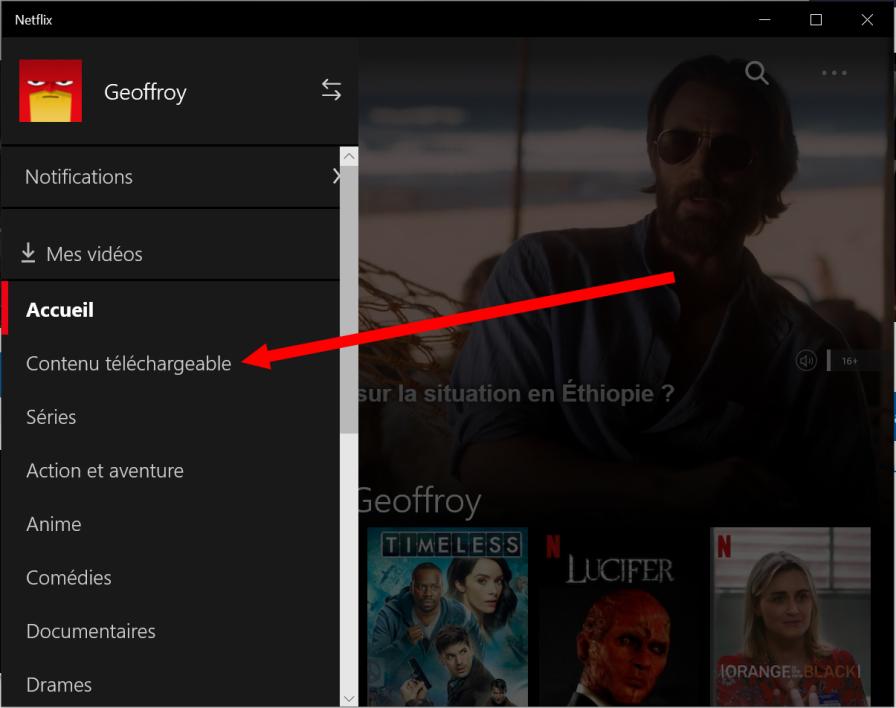
And There you go !You will then see the loading symbol rotating, the space of a few seconds or even minutes, it all depends on the weight of the file and the speed of your connection.In this regard, do you know if you are eligible for fiber?Take the test at SFR!
Where are Netflix downloads on PC?
Once your download has been validated, you can therefore access its content even without having access to the Internet.Very good, but where?To find all the movies and series that you have downloaded, go to the Netflix application menu and click on the "My videos" section.Be careful, however: do not delay too much to visualize them, because they will not remain there forever!
If the platform allows you to download up to 100 titles at a time, they have a limited lifespan.Which varies according to the programs ... But the good news, so as not to inflict on unpleasant surprises, is that the streaming giant warns you when downloaded content arrives at an expiration, within 7 days.Note also that the lifespan of your download will crush as soon as you are launching the reading, even if it is a matter of a few seconds.You will then be informed of the number of hours you have to view it in the "My videos" section.
How to renew a Netflix download?
If you feel that you will not have time to watch your film or your series episodes before they express, know that you can, on certain titles (depending on the "limits imposed by the studios", as theunderlines Netflix), delay the deadline.In "My videos", on the icon that appears when downloaded content expires (an exclamation point surrounded), select the "Renew the video" option.Of course, you will then have to have access to the Internet, since it is a question of refreshing your download.And this goes without saying that if a film or a series disappears squarely from the Netflix catalog, since it is a question of unremarked contracts between the platform and the beneficiaries, you will not be able to keep it in your downloads…
Small advice, moreover, as for the management of these.If you follow diligently for example a series, whose episodes are not revealed in their entirety but in the dropper each season, you can opt for the option of an "automatic download".Whenever you have access to an internet network, Netflix takes care of downloading the latest episodes of your favorite series.And the little extra, to help you clean up, is that the platform takes advantage of it at the same time to remove the episodes downloads that you have already viewed.Practical, right?To take advantage of this feature, go to the Netflix application settings and, in the "Downloads" section, simply check the "Automatic download" box.
Why are some series not downloadable on Netflix?
Before you get angry, we prefer to warn you: not all Netflix content will be offered for download ... Again, it is due to a question of rights.Moreover, if most of the original platform programs are thus downloadable, some, produced in partnership, will not however be.You will see it at a simple glance, if the download icon appears, or not, alongside the content of your choice.And to make it even easier, know that the streaming giant provides its application a list of everything available for download.All you have to do is, from a computer operating under Windows 10, to go to the menu and to select the "Downloadable Content" section.
Finally, a few small details, which may sometimes seem obvious, but which we nevertheless prefer to state you in order to avoid unpleasant surprises.The films or series thus downloaded will only be accessible on one device, the one on which you will have downloaded them obviously: do not expect to find the last episode of Lucifer, downloaded on your smartphone, on your computer!On the other hand, all downloaded content will be available on any profile linked to your Netflix account.And note, above all, that you will find on reading these the same audio settings (VO or VF) as well as subtitling as those chosen during the download.
Is it all understood?Here you are now ready to download your series and movies on Netflix, and thus access it even offline from the application.Then do not forget, if you still prefer to settle in front of your TV in the comfort of your sofa, that the streaming platform is also directly accessible from the SFR box!
Sur le même sujetSources: Netflix, Frandroid










Farewell Touch Bar, I won't regret...
Caddy, the only web server to use H...
Burkina Faso / Gabon (TV / Streamin...
What the future of work will not b...