If you have forgotten your Wi-Fi password, Windows 10 allows you to find it provided you are already connected to the network on your computer.follow the leader.
When you install its Wi-Fi network, the basic password by the supplier is often not very easy to remember.Unless you change it, you must always keep a note with the code or refer to the small sticker under the box or on the booklet provided with.
But in some cases, you cannot find your password through this, that's where Windows 10 comes into play.A simple way is available on Microsoft's OS to find its Wi-Fi code.Only condition: your computer must already be connected to the network.
Find your Wi-Fi password with Windows 10
To find your famous sesame, you have to go to the network center and share.To open it:
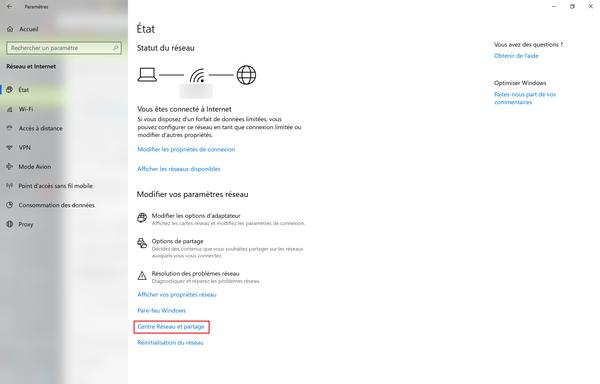
The network and sharing center is a menu that will help you manage different settings for your network connections.Which means that you can manage your Wi-Fi connection from this menu, this is the starting point to find the SIGS Password.
Start by clicking on "Wi-Fi (name of your network)".A new window will open and we will have to go to wireless properties.It only remains to switch to the security tab and here we are.
On this window, we see information on the security of our Wi-Fi.There is only to click on display the characters below the password to display it entirely.
You now have your Wi-Fi password in text format, you can copy and paste it in a document or send it to a friend wanting to connect without having to look for the little manual or look under your box.Just think of never leaving him displayed in everyone's sight.
To follow us, we invite you to download our Android and iOS application.You can read our articles, files, and watch our latest YouTube videos.
Find all our Windows 10 tutorials










Farewell Touch Bar, I won't regret...
Caddy, the only web server to use H...
Burkina Faso / Gabon (TV / Streamin...
What the future of work will not b...