Your Mac is a few minutes behind your Apple Watch? It can happen, especially if you've spent a few centuries aboard the International Space Station. As you are familiar with your System Preferences, you went to the Date & Time section, but the automatic adjustment is already activated. It's an old macOS bug: you can reboot by praying to the gods of NTP servers... or play Terminal.
Many reasons can explain a drift of the Mac clock. In addition to the frequent change of time zone and occasional bugs in the location system, a prolonged shutdown can explain such a drift, such as the continuous use of the machine at full speed. In extreme cases, a Mac can gain or lose several minutes per month.
However, an incorrect setting can cause problems with certain applications, synchronization services, SSL certificates, or even 2FA keys. For a long time, everything was back to normal after opening the Date & Time section of System Preferences, then unchecking and rechecking the Set date & time automatically option in the Date & Time tab and the Set time zone option time automatically based on the current location in the Time Zone tab.
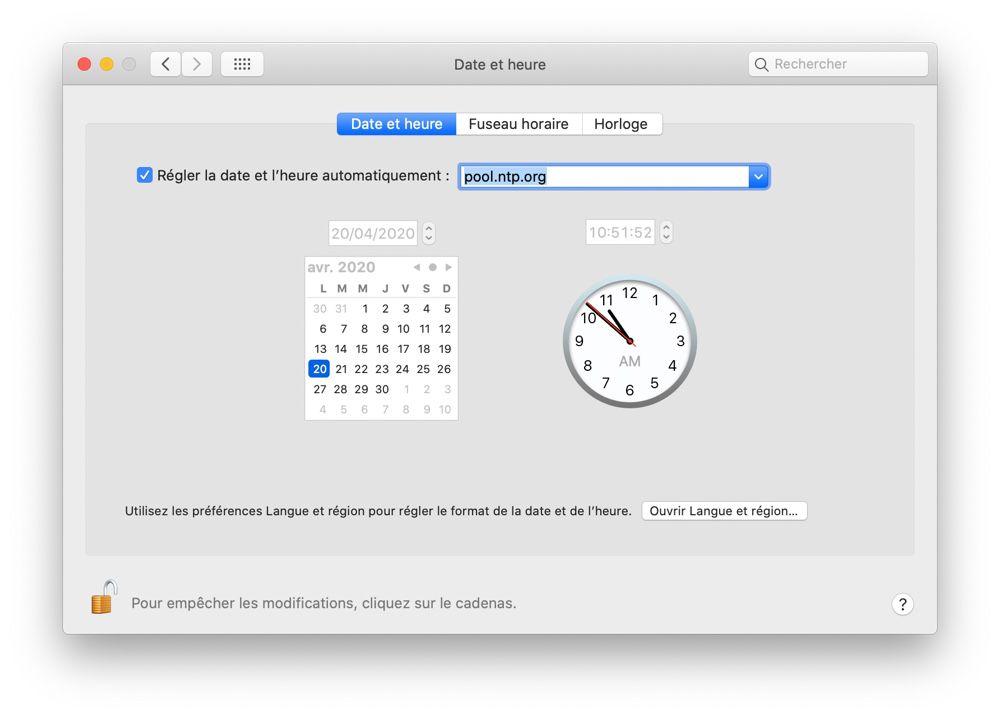
You must now check that the location service is working correctly in the Security and privacy section of the System Preferences. In the Privacy tab, click on the Location Services section, then on the System Services button > Details…. Finally, check that the Customize time zone and system option is checked.
Unfortunately, these precautions are not enough, an old bug annoying the automatic adjustment. If your clock is particularly out of tune, you'll need to use the Terminal to force the time adjustment. Up to macOS High Sierra, you can run the following command:
sudo ntpdate -u time.apple.comFrom macOS Mojave, you need to run this first command to configure the NTP server:
sudo systemsetup -setnetworktimeserver time.apple.comThen this second command to force synchronization:
sudo sntp -sS time.apple.comApple's servers are as reliable as an NTP server can be, but if you want it, you can replace time.euro.apple.com with pool.ntp.org to use NTP Pool project servers.










Farewell Touch Bar, I won't regret...
Caddy, the only web server to use H...
Burkina Faso / Gabon (TV / Streamin...
What the future of work will not b...