Like a postal address that allows you to identify and know where you live, the IP address, for the Internet Protocol, is unique and it allows you to identify a connected device or a local network.So here is how to find it.
What does an IP address look like?
Before you know what your IP address is, you still have to know what it looks like.This forms a set of four groups of figures ranging from 1 to 255.We can therefore see IP addresses resembling 123.1.255.045 or 100.145.187.111 for example.The idea here is to assign an identifier number, to allow an internet connected device (smartphone, computer, connected speaker...)))) but also for websites to be recognized on the network.In short, the IP address must make it possible to differentiate them on the internet.
What is the difference between the public and private IP address?
Another important point to note, the IP address of a user is generally given by its Internet access provider (Orange, Free, Bouygues Telecom, SFR...)))).An individual will then have two IP addresses.One is public and generally concerns that of the router.The other is private and allows the router to identify each device present on a network.There are therefore generally several private IP addresses depending on the number of connected objects (computers, smartphones, televisions...)))) Present in your home.
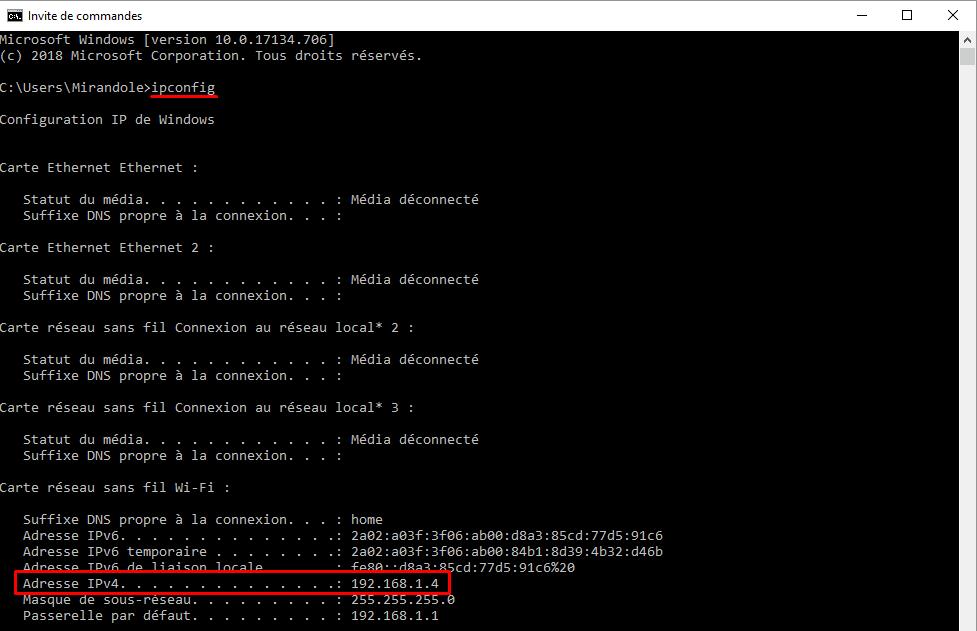
In order to be identified on the web, it is therefore the public IP address, that is to say that given by your ISP to your router, which will be visible for others.It is she who will be asked for you if necessary.It should be noted that this is considered as personal information by the CNIL, it is therefore advisable not to disclose it to anyone, but only when necessary (implementation of telework, intervention at a distance intervention...)))).
Be aware that cybercriminals that would get your public IP address could use it to spy on you, download illegal content using your address or even hack different home devices and take control of it.
How to know it?
Two very simple means make it possible to know it.The first is to go through your internet browser.Recommended by cybersecurity companies, the iPlocation site.net automatically gives you the address and can even give you the location of your city and the name of your FAI.Ditto for the Whatsmyip site.com.These two sites are generally recommended, watch out for other sites which are often services intended to click on pubs.
Sur le même sujetCybersécuritéComment protéger votre identité et votre réputation en ligne ?For those who do not want to go through a browser, it is possible to do so via the settings of your device.
On a computer under Windows 10, click on the search field located on the taskbar and enter the three letters CMD.After pressing the Enter key, a black screen invites you to enter a command line, write then: ipconfig.Then look at the IPV4 address line and the figures at the end, this is your address.
Under Mac Osx, it's even simpler.Go to system preferences, go to network, the IP address is displayed.
For smartphones, iOS or Android, the IP address is often indicated when click on a WiFi network for example.










Farewell Touch Bar, I won't regret...
Caddy, the only web server to use H...
Burkina Faso / Gabon (TV / Streamin...
What the future of work will not b...