Computers are increasingly present on board ships and this is certainly beneficial. But more than any other equipment, computers are fragile and can suffer from the particularly hostile marine environment.
Olivier TourchonPublished onFollowingOn a boat, the factors threatening our computers are legion. Although not all boats are equipped with them, more and more crews are boarding them, who for navigation, who for working or having fun on board. The sea water and the saline environment, our constantly wet hands or even the sand that we never fail to bring on board. All of this puts our PCs and Macs to the test.
Damp is to be fought
If it wouldn't occur to anyone to use a computer in a downpour on the deck, how many of us would have dry hands before use mouse or keyboard? In principle, use from time to time with wet hands will not pose a problem. It is by repeating itself that this annoying habit will deteriorate your equipment irreparably. If it is complicated to remember to wipe your hands every time you use it, using a waterproof mouse is much easier, especially since it will also be dust and sand proof most of the time.
The budget for such a waterproof mouse remains around thirty euros. Opt for a wired model to avoid seeing the mouse fly in the square on the one hand. And to add new sources of electromagnetic disturbances on the other hand.
Avoid wireless devices
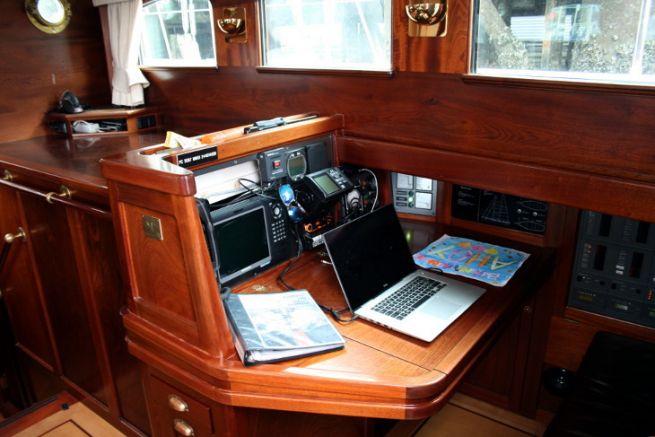
Like the mouse and its fear of water, the keyboard won't last long when it's wet. Chosen wired for the same reasons as the field mouse, the waterproof silicone keyboard will cost around twenty euros at most. Easy to clean (except for the USB connector which must be protected from water), it will remain dust, sand and water proof for as long as you use it.
While having marine-proof devices is effective, you also need to think about keeping moisture out of the computer as much as possible. For this, it is out of the question to lock it in a box, it will quickly rise in temperature and break down. Don't think about making it work by folding the cover either, the keyboard is also a ventilation element. We recommend that you shelter all the ports (USB, serial, Jack, etc.) not used by waterproof sockets. There are lots of waterproof covers for USB ports for a handful of euros. Likewise, covers for the 3.5 mm jack sockets or the SATA ports of our computers, which should be blocked as much as possible.
The screen should be cleaned as often as possible
The screen should also be protected. Out of the question, again, to lock it in a bag or anything waterproof, it needs to cool down. And such an arrangement will cause the formation of condensation, which is harmful to the components of the computer. Against dust and sand and to maintain an effective display, we recommend that you use a screen protector designed to avoid corner glances. They are polarized and their surface will prevent dirt from clinging. Before and after each use, clean the screen with a soft cloth (microfibre for glasses) that you store in a box away from dust and sand. Before using it, shake it to remove the dust from the previous cleaning. If necessary (to remove fingerprints in particular), use an alcoholic solution to clean the screen, making sure you have dusted it off beforehand, otherwise a guaranteed sandpaper effect!
All in all, clean all computer equipment (keyboard, mouse, power supply, computer, etc.) as often as possible, to prevent dust from forming on the ventilation openings. A steady brushstroke, with the computer off, will combat this microscopic enemy. Absolutely avoid the blower or, worse, compressed air in a spray can which risks pushing dust and sand inside the equipment!
Necessary protection for cleaning accessories
If the equipment itself is sensitive to computers, the same is true for cleaning utensils which need to be stored away from humidity. Very simple, a plastic box with a tight lid and a moisture-absorbing sachet - failing that the cap of a medicine tube - will do the trick.
More articles on channels: Screen









Farewell Touch Bar, I won't regret...
Caddy, the only web server to use H...
Burkina Faso / Gabon (TV / Streamin...
What the future of work will not b...