The blue light emitted daily by our screens is not only dangerous for our retinas, but can cause eye fatigue and difficulty falling asleep. What is called blue light is actually a part of the visible light spectrum whose wavelength is between 380 and 500 nanometers. To mitigate the harmful effects of computer screens that emit it, it is possible to wear anti-blue light glasses to protect your eyes from harmful rays. These incorporate a specific blue light filter. For eyeglass wearers, there are also appropriate specific treatments.
Without going through such devices, it is possible to reduce the effects of blue light with a simple adjustment in Windows 10. This will not have the effectiveness of a physical blue light filter but will nevertheless improve reading comfort. and rest your eyes. Let's see how.
Reduce the effects of blue light with Windows 10
To limit blue light from your PC screen in Windows 10, follow these steps:
- Click Start > Settings > System
- You arrive in the first Display section, then activate the Night lighting option:
- Then click on the Night Light Settings link. A single click on the Activate Now button will instantly reduce the brightness of your screen. The colors will then be softer and less aggressive for your eyes: The intensity slider allows you to adjust the colors: warmer to the right, cooler to the left.
Plan night lighting
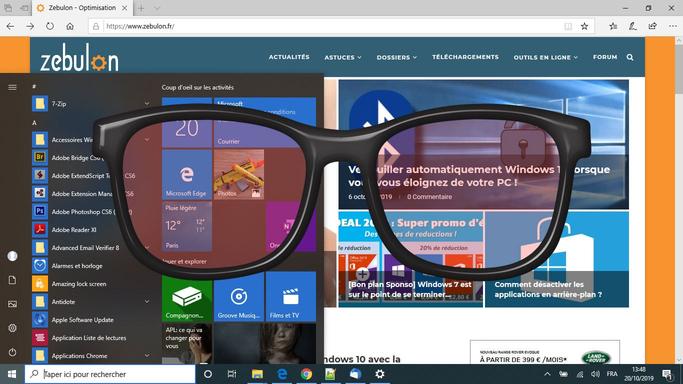
The Night Light Settings window also lets you schedule your screen's tint to change by automatically changing its lighting based on the time of day. To do this, you just need to define the hours:
Even better, you can schedule on and off based on sunrise and sunset times in your area. To do this, simply click on the Location settings link and then activate access to location services for this device.
This screen will also allow you to choose which applications can benefit from localization. After confirming the geolocation, you can return to the previous screen. You will then see that Windows has detected the sunrise and sunset times based on the date and your location:
Thus, Windows 10 will now be able to adjust the brightness and colors of your screen automatically according to the cycle of your days. A good way to avoid eye fatigue without thinking about it 🙂
Windows 10









Farewell Touch Bar, I won't regret...
Caddy, the only web server to use H...
Burkina Faso / Gabon (TV / Streamin...
What the future of work will not b...