There is a keyboard shortcut to rotate your screen, but it only works on certain computers.
Try: Ctrl + Alt + up/down arrow
The lack of a shortcut option may be due to the software not being installed. For example, Intel's Graphics and Multimedia Control Panel should be installed if you have an Intel graphics card.
The other methods require you to dive into settings for individual devices, but that can get tedious if you regularly like to switch between portrait and landscape.
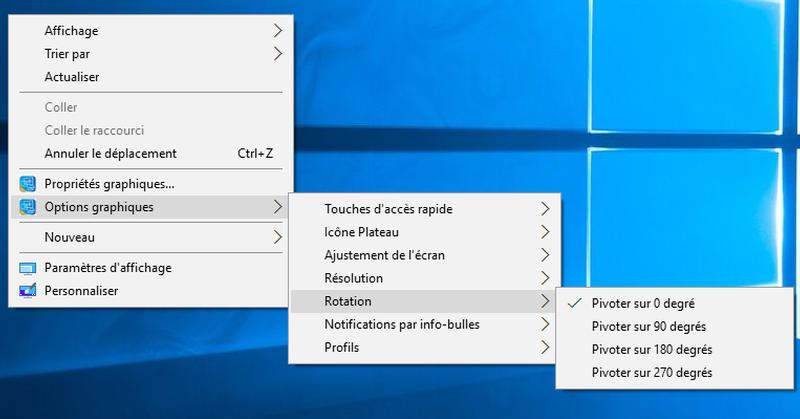
If this keyboard shortcut has no effect, then right-click on your desktop and read the rest of this tutorial.










Farewell Touch Bar, I won't regret...
Caddy, the only web server to use H...
Burkina Faso / Gabon (TV / Streamin...
What the future of work will not b...