The new version of MacOS causes bugs, some owners of Apple computers indicate.Released on October 25, 2021, MacOS 12 Monterey causes memory leaks in some cases and can even prevent certain machines from starting.
A memory leak on macOS Monterey
Whether on Reddit or Twitter, many Internet users have complained of abnormal RAM memory use since the update.Not everyone is touched, but the bug seems to manifest itself, whatever the machine used.
Many applications such as Firefox, Apple Music or even the system preference management application consume an abnormal quantity of RAM.Even when applications are in standby, they consume RAM increasingly, until they cause error messages.In some cases, the consumption of the RAM can exceed 100 GB. The problem does not seem to be linked to a particular Mac model and the cause of the bug is not exactly known according to exchanges on the Mozilla forum (The Firefox editor).
What to do to correct the bug?
Several Internet users seem, that said, point to a problem in the accessibility parameters of the bone.This would more precisely concern the users who have changed the size or color of their sliders.Return the default values within system preferences, accessibility, display and then pointer tab seems to solve the problem in some cases.
An update to MacOS Monterey which bricks the Macs
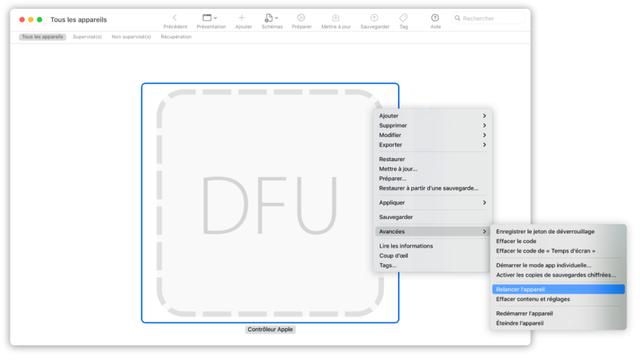
The second, much more annoying bug can completely prevent a computer from starting.On Twitter and on the Apple forums, Internet users complained that, during the update to MacOS 12 Monterey, their computer had died and could not even restart.This seems above all concerned, machine owners under Intel architecture, Macs with M1, M1 Max or M1 Pro processors seem spared.
Updates at Apple often carry changes in critical system layers, such as motherboard software or UEFI (the start -up charger of a computer that makes it possible to relay between the material components and the system ofoperation).These start -up problems may come from an aborted or poorly applied update.
What to do to restart your computer?
If your computer is "bricked" (that it cannot start), the best solution seems to be to operate a system with a second machine under macOS.Apple details point by point the procedure to follow on its site.You will need another Apple computer, a cable to connect the two machines (USB-A or USB-C) and the Apple Configurator 2 application installed on the "healthy" machine.Then follow the steps explained by Apple, by checking the reference of your machine to find the appropriate tutorial.
The Apple Configurator application restores the system of a Mac from another Mac
Source : AppleIf this does not work, it is possible to bring your computer to Apple Store to try to restore a clean system image.
Patience before updating
Deploying a new operating system is never an easy task.Even at Apple, where the hardware and software are designed in tandem, it is possible to meet bugs.Each computer can be configured in a different way, which increases the risk of incompatibilities and problem.At Windows, the situation is the same.
If you have not yet updated to MacOS 12 Monterey and you do not want to take risks, it may be useful to wait until Apple corrects these bugs and sorts a new version of its system before switching toThis new bone.Do not panic, even a machine under macOS 11 is still protected against viruses and other malicious software.
More Apple news










Farewell Touch Bar, I won't regret...
Caddy, the only web server to use H...
Burkina Faso / Gabon (TV / Streamin...
What the future of work will not b...