You should not force install Windows 11 on an incompatible PC. But in the event that it is absolutely necessary, Microsoft details the manipulation to be carried out. This is at your own risk.
Windows 11, the day after. Microsoft's new operating system was officially launched on October 5, 2021. Those who have a compatible computer now have the option of initiating an upgrade. Officially still, it is highly inadvisable to attempt a switch to Windows 11 with a PC that is not 100% supported. And yet.
How to install Windows 11 on an incompatible PC (even if you don't have to)
When the operating system was launched, Microsoft put a dedicated web page online , on its site, in which it details the methods of installing Windows 11. And if we find the one, quite standard, consisting of going through the Windows Update tool, the American company nevertheless takes the time to explain the ways to force the update on unsuitable workstations.
For anyone who knows a little about computers, the instructions that are given are relatively accessible. However, as we already pointed out in a previous topic, installing Windows 11 on an incompatible PC is a very bad idea. Moreover, Microsoft does not skimp on the warnings on its page: if it gives the method, the group multiplies the warnings.
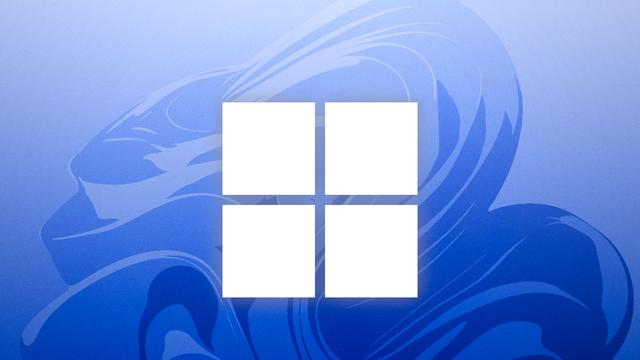
“Devices must meet the minimum system requirements for Windows 11”, reminds the software giant in the preamble, before emphasizing further that it is inadvisable to ignore these technical requirements. The company goes so far as to point to a page developing the potential risks incurred, starting with that of no longer receiving updates, including security.
Source: Melvyn Dadure for Numerama
Restoring Windows 10 is still possible
The good news is that it's never too late to go back. In particular, Microsoft provides for a ten-day window in which it is possible to restore your PC to its previous state – in short, to uninstall Windows 11 and return to Windows 10. It should also be remembered that the American company provides a tool that is used to check the compatibility of his post.
Paradoxically, even for compatible computers, it may also be wise to delay. Since the OS is very recent, it can suffer from problems related to its youth – and this, even if it benefited from a long beta phase which solved many problems. If there will not necessarily be a critical bug, some inconveniences cannot be excluded in the short term.
To go furtherHow to put the Start menu on the left on Windows 11?Find the latest news about Windows 11










Farewell Touch Bar, I won't regret...
Caddy, the only web server to use H...
Burkina Faso / Gabon (TV / Streamin...
What the future of work will not b...