A few days ago, we shared a Windows 11 news that upset a few people. At Microsoft Inspire, it was announced that Windows 11 would ship with Dark Mode enabled by default. This was not a rumor or speculation, but rather an announcement made at an official Microsoft event by a Microsoft employee. The news was shared by Melissa Grant, Director of Windows Enterprise Marketing during a Microsoft Inspire session on hybrid working. It seems that Microsoft's concern stems from the time we now spend with our computers because of remote work, and seeks to make things easier on the eye: "Windows 11 was designed for hybrid work (...) . Since we spend a lot more time staring at bright screens, not only for endless emails, but also for countless meetings, as well as keeping track of our personal lives, to rest your eyes, we'll deliver all commercial Windows 11 SKUs in this computer favorite beautiful dark mode by default. Of course, clear mode is available if that's your preference.” You can watch the video on the Microsoft Inspire website or watch the video below. Jump to around 4:32 for the proper section. However, it turns out that the statement about the default dark mode wasn't correct. Microsoft has reached out to the media to clarify the situation. We don't yet know exactly what went wrong with the communication, but it didn't go well during Microsoft Inspire. Windows Enterprise Marketing Director Melissa Grant is said to have made a mistake in her statement. Indeed, a Microsoft spokesperson said, “We are aware that inaccurate information about Windows 11 shipping in dark mode by default to all trade references were recently shared and we apologize for the confusion. To clarify, Microsoft will ship Windows 11 SKUs in clear mode by default. However, OEMs can choose to ship their devices in Dark Mode, and customers will have the choice to easily customize their experience in either Dark Mode or Light Mode settings. As with all of our products, we will continue to listen to customer feedback to ensure that Windows 11 meets customer needs, wherever they are in their computing journey.” As clarified at Inspire, users will be able to still choose between light mode and dark mode, but it's the light version that everyone will see by default.Microsoft confirms that the Windows 11 taskbar no longer supports drag and dropWindows 11 contains quite drastic and visual changes compared to the good old Windows 10. After installing the preview versions of Windows 11, which are currently available in the Windows Insider program, you will immediately notice a new toolbar centered tasks, an all-new Start menu, and other visual enhancements. As usual, a new operating system brings new features and removes some of those previously available. Microsoft has already released a list of removed and deprecated features in Windows 11, but it turns out there are some other unannounced and pretty weird changes. Users have noticed that the Windows 11 taskbar no longer supports drag and drop. In Windows 10, you can open a file by dragging it onto an app on the taskbar. Also, the same logic works with pinning app shortcuts. None of this seems to work in Windows 11. Any attempt to drag and drop a file or shortcut to the Windows 11 taskbar ends with a stop icon appearing near the cursor. So Although some believe that the inability to drag and drop an object onto the Windows 11 taskbar is a bug, Microsoft has confirmed that the change was intentional. In the documentation, Microsoft only acknowledged the removal of a taskbar feature, but as users discovered in preview builds, Windows 11 also dropped support for a menu. full-fledged pop-up and the ability to drag and drop files onto an application in the taskbar. On Feedback Hub, a Microsoft representative stated that Windows 11 does not currently support drag-and-drop, but the company "appreciates user feedback and will continue to use it to help guide the future of features like this." In Windows 11,the taskbar has lost other features popular with Windows 10 users. For example, you can no longer move the taskbar up, right, or left. Windows Timeline is also gone, but it's safe to say that very few users will miss this feature. It's hard to say why Microsoft would want to remove drag-and-drop from the taskbar in Windows 11. If this change controversy frustrates you and thousands of other insiders, be sure to send your feedback to Microsoft.How do I get this feature to work anyway?As expected, it didn't sit well with many Windows users. One person called it “pathetic,” while another commented, “It's such a disappointment! Better functionality is expected in new software releases. Breaking perfectly good things in the process is completely unacceptable.” For those people, the good news is that it is possible to re-enable drag and drop functionality with the taskbar in Windows 11. First, open the Registry app by typing “regedit” in the search box from the taskbar, then click "Registry Editor". Once opened, type "HKEY_LOCAL_MACHINE\SOFTWARE\Microsoft\Windows\CurrentVersion\Shell\Update\Packages". Users should then create a 32-bit DWORD named "UndockingDisabled" and then change the value to 1. Close the Registry Editor application, restart the computer, and the old Windows 10 taskbar should be back, including its drag-and-drop capabilities. While this fix appears to be available in pre-release versions of Windows 11, it wouldn't be surprising if it disappears once the final version rolls out to everyone this fall. Microsoft has a clear vision for Windows 11, and that includes the new taskbar. The company does not necessarily want a hack to allow users to have Windows 10 behaviors and has shown it. Also, we don't know how long this workaround will be available, but in the meantime, this is the best way to get a taskbar with drag and drop enabled in Windows 11.List of discontinued features or removed when upgrading to Windows 11When upgrading to Windows 11 from Windows 10, or when installing an update to Windows 11, some features may be discontinued or removed.
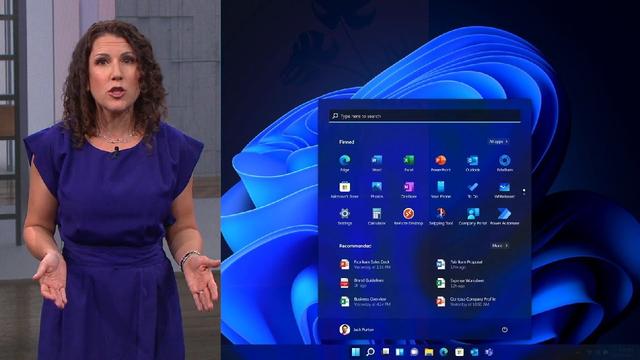










Farewell Touch Bar, I won't regret...
Caddy, the only web server to use H...
Burkina Faso / Gabon (TV / Streamin...
What the future of work will not b...