The Windows desktop has disappeared on your PC, all icons being replaced by tiles? Don't panic, you've just switched to tablet mode. A few clicks are enough to deactivate it.
Your desktop and its icons have disappeared on your PC, replaced by the thumbnails usually visible in the Start menu? Rest assured, this is neither a failure nor a bug: you have simply switched to tablet mode. A display mode that you have probably activated by mistake, without even realizing it. Rest assured, it is very easy to deactivate to return to normal! And make sure you don't accidentally activate it again.
What is Windows tablet mode?
As the name suggests, tablet mode is designed for using Windows on a touchscreen, whether on a real tablet or on a hybrid computer like Microsoft's Surface. It can also be used on laptops with a touch screen. In fact, rather than displaying the traditional icons and menus, which are difficult to control with your fingers, Tablet mode uses tiles: thumbnails – quite ugly, it must be said –, which are used like icons or buttons on a phone or tablet.
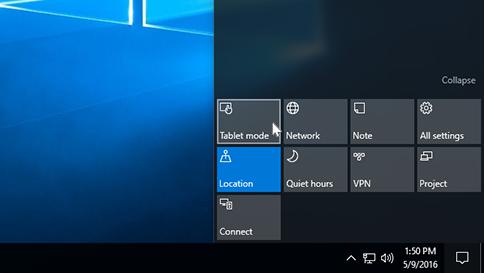
Introduced with Windows 8, and improved in Windows 10, this mode is always accessible, even on PCs that do not have a touch screen and on which it is of no interest. It can be activated and deactivated very easily, thanks to a dedicated button located in the Windows 10 Notification Center, at the bottom right of the taskbar. The problem is that it can be activated inadvertently, which can lead to some surprises on a "normal" computer.
How to disable Windows tablet mode?
Disabling Tablet Mode is very easy with Quick Actions in Windows 10 Notification Center.
How do I remove the tablet mode button from quick actions?
If you have a desktop or laptop without a touchscreen, tablet mode is of no real use. It is better then to remove its button from the Quick Actions area to avoid activating it inadvertently.
Note that you can use other methods to easily customize quick actions (see our how-to sheet).
Windows tablet mode: how to deactivate itPrinciple of Windows tablet modeDisable tablet modeRemove the tablet mode buttonYour desktop and its icons have disappeared on your PC, replaced by the thumbnails usually visible...
I manage my push subscriptions










Farewell Touch Bar, I won't regret...
Caddy, the only web server to use H...
Burkina Faso / Gabon (TV / Streamin...
What the future of work will not b...