by Suzukube - January 28, 2017 in Tutosharele Clavier Konix Drakkar has a good price/service ratio.
Hello !I had a little problem on my Konix Drakkar lately, the tab touch was inconsistent and kept repeating its data.Result, impossible to correctly display the list of teams in Overwatch ... really annoying.We can see this about 52s on this video:
In short, I had to search for my manual and I found it in a state ... Yes, deplorable, I did not think at all for my Konix Drakkar!I took the time to copy you here all the information From the Konix Drakkar user manual, so take advantage of it if you are looking for tips on it!For my part, it was simply enough to press the FN+REC keys for 3 seconds to reset the keyboard (even by disconnecting and reconnecting, it continued to bug ...) ^^!
CLAVIER DE JEU DRAKKAR MANUEL D’UTILISATION
FONCTIONS :
CONTRÔLE DU RÉTROÉCLAIRAGE DU CLAVIER
ENREGISTREMENT DES COMBINAISON SPÉCIALES MACROS
5 touches macro spéciales, programmables sans logiciel requis. Chaque touche macro de D1 à D5 peut enregistrer une combinaison de 10 touches.
Instructions :
- Appuyer sur la touche Rec pour commencer l’enregistrement : les LED clignotent lentement.
- Appuyer sur la macro D1-D5 à programmer : les LED clignotent rapidement.
- Appuyer simultanément sur jusqu’a 10 touches pour créer une combinaison macro unique.
- Appuyer de nouveau sur Rec pour valider l’enregistrement.
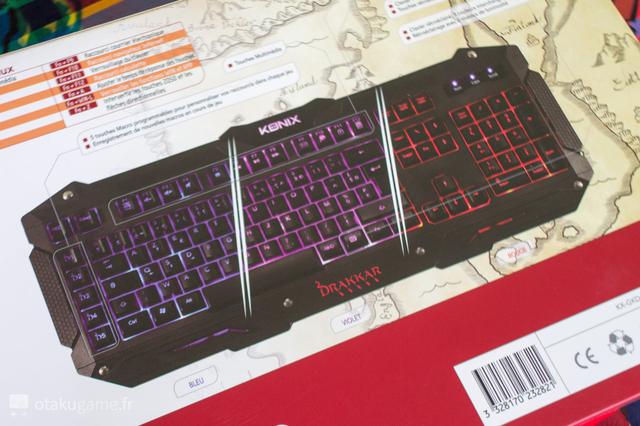
The maximum registration time is 30s, above this Delai, the recording is automatically canceled.Recording any macro of more than 10 stretch keys automatically.
To delete the recording of a macro, press REC, on the macro button to delete, then again on.
Keys
FN + F1: shortcut Multimediafn + F2: Volume - FN + F3: Volume + FN + F4: MUETFN + F5: STOPFN + F6: PRECEDENTFN + F7: Play/Pausefn + F8: NextFN + F9: Shortcut Electronic mail + F10:Shortcut internetfn navigator + f11: keyboard locking + f12: shortcut calculator
Special functions
Precautions and maintenance
Download the Konix Drakkar keyboard manual
I also suggest you download this user manual in PDF format below!
Loading...
Tags: Konixtoto
More news on Konix with gamepush.Fr










Farewell Touch Bar, I won't regret...
Caddy, the only web server to use H...
Burkina Faso / Gabon (TV / Streamin...
What the future of work will not b...