Netflix fans, do you want to be able to watch series and movies from the catalog offline? To do this, all you have to do is download the episode or the feature film that interests you directly on the Netflix site or application. We explain how to do it. Follow the leader.
“While many subscribers enjoy watching Netflix at home, we know they also enjoy continuing to watch the latest episode of Stranger Things on airplanes or in other places where mobile internet is expensive,” explained Eddy Wu, director of product innovation at Netflix a few years ago.
The finding is relevant and the actual need for many users of the streaming application. Downloading Netflix content to watch later is easy. We show you how to do it.
Before downloading a Netflix series or film
To download a film or series from the Netflix catalogue, be aware that the possibility is only offered on certain operating systems. You are out of luck if you are using Mac/MacBook or Linux system. There is indeed no Netflix application on these platforms and it is not possible to record a Netflix video from the web version (from a browser). Here are the supported devices:
Please note that not all content is available for download. If a thread or series doesn't, it's because Netflix's licensing agreement doesn't allow it to be saved for offline viewing. The good news is that all original series and movies produced by Netflix are downloadable.
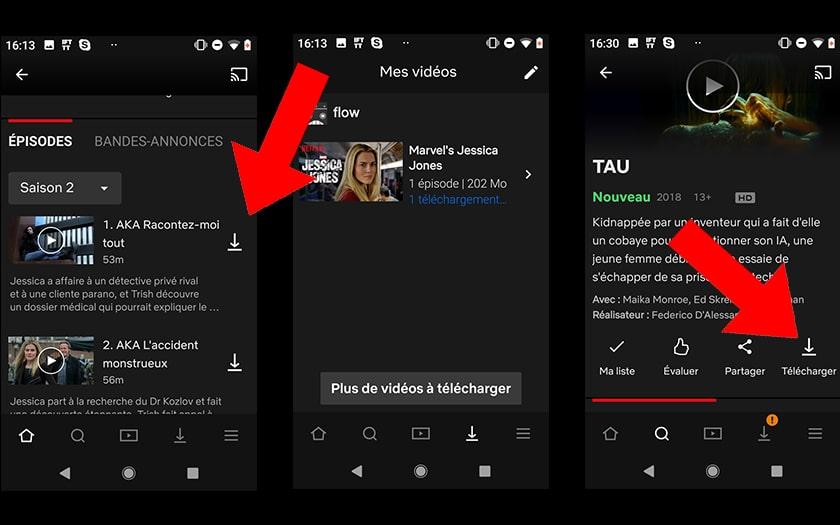
This is particularly the case with Stranger Things, 13 Reasons Why or Luke Cage. Also remember that everything you download is stored in your device's internal memory. Don't forget to clean up once in a while.
Before you start downloading, we invite you to customize the download settings:
How to download series and films from the Netflix catalog on your Android or iOS smartphone?
Whether you use an iPhone, an iPad, a tablet or an Android smartphone, the maneuver is similar. To download a series or a film from the catalog, you will obviously need an internet connection (yes, that makes sense).
How to download series and films from the Netflix catalog on your PC?
For the time being, only computers running Windows 10 have a Netflix application and can therefore legally download content from the catalog. The streaming service's website does not currently offer a download option.
How long do I have to watch the Netflix series and films that I have downloaded?
Warning, downloaded films and series from the Netflix catalog are not available forever! Every month, films and series disappear from the Netflix catalog for broadcast rights issues. Once a content you have downloaded is about to disappear from your downloads, the streaming service will warn you 7 days before.
Check your inbox or spam directory to confirm your subscription.
Subscribe to our notifications and never miss important news










Farewell Touch Bar, I won't regret...
Caddy, the only web server to use H...
Burkina Faso / Gabon (TV / Streamin...
What the future of work will not b...