App Store
Since 2003, nearly 5 million users have trusted Wondershare Recoverit to recover photos, files, videos, music, audios, emails deleted by mistake or as a result of a technical problem. On our smartphone as on our Mac or PC, our data is extremely important. Whether it's our contacts, our videos filmed this summer, the images captured during the holiday, our favorite music... All of them are more important than the other. Of course, losing your data as a result of a crash or problem can be dramatic if no backup has been made in amont.Wondershare helps you recover lost and deleted files in 3 steps and a few minutes. More than 1000 data types and formats are available.
How to recover files with Wondershare Recoverit?
To recover files, you first need to download and install Wondershare Recoverit on your computer. Then select the disk you want to scan. Click "start" to start the scan at the selected location. Recoverit will run a full scan and in real time, take a few minutes for it to end. Sometimes it takes a few hours if many large files are presented.Wondershare Recoverit also allows you to preview recoverable files before proceeding with the recovery step. Whether during or after scanning, you can view all files or only deleted files, filter results for specific file types-such as photos-switch between function to display system files or hide system files, etc.Wondershare Recoverit also allows you to preview recoverable files before proceeding with the recovery step. You can select the targeted files and click the recover button to recover your folders. Wondershare Recoverit even allows you to preview many types of common files, such as images, videos, audio files, Outlook emails, documents, and many others. Be sure not to save the files to the hard drive where there has been a problem so as not to lose your data again.
The advantages of Wondershare Recoverit
Wondershare Recoverit allows you to restore your data from your PC, Mac, hard drive, USB, SD card, etc. This easy-to-use software allows you to recover your lost, deleted, formatted or even corrupted files.
Download Wondershare Recoverit and take advantage of the best data recovery software
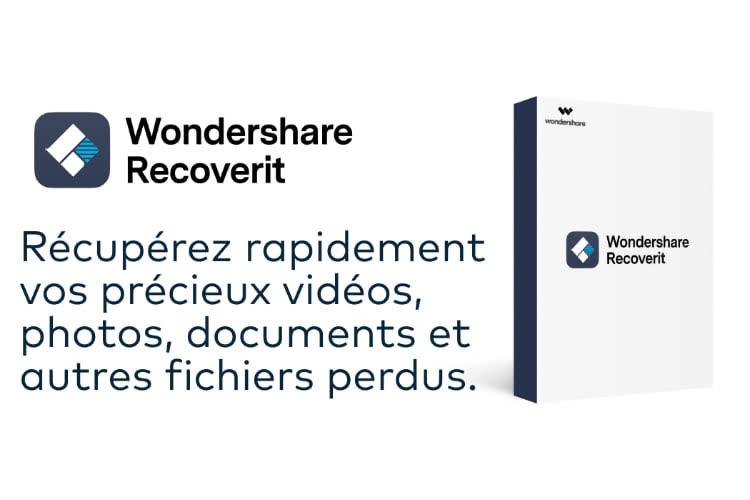
You erased data by mistake? Your PC had a problem and you lost what you recorded? The solution is simple: Wondershare Recoverit.Three subscriptions are available:
The essential subscription of Wondershare Recoverit, at €79.99 for Mac and €59.99 for Windows, offers:
All Wondershare tools
"Creativity is in our DNA. We are redefining opportunities for digital experiences through innovations that change the game and shape the next generation of storytelling. Our technology is powerful, which is why we provide simple and convenient software to millions of users in more than 150 countries, "says Wondershare on its website.
Wondershare offers other excellent software, such as PDFelement, Recoverit, EdrawMax, Uniconverter, etc. Feel free to discover them too. To recover lost data on PC and Mac: Wondershare Recoverit
First beta of IOS 15.4, lots of new things in sight!
The headphones are definitely disappearing from the iPhone boxes.
TvOS 15.4: the "to follow" content is embedded, the AirPods settings are more readable, and other new features
Promo: the iPhone 12 from 64 GB to 613 €, its best price
Thanks for this article! Â does this software allow the recovery of photos Delete (permanently) on iPhone? Thank you.
User connection










Farewell Touch Bar, I won't regret...
Caddy, the only web server to use H...
Burkina Faso / Gabon (TV / Streamin...
What the future of work will not b...