Windows 11 is not the only one to have received a new update today since Microsoft's previous operating system is also served. For Windows 10, the update is named KB5009596 and it also contains lots of fixes.
Microsoft has therefore released an optional update dubbed KB5009596 for Windows 10 users. It brings a large list of fixes but also a small novelty to help users migrate to Windows 11 more easily. Indeed, a new feature dubbed “ Synchronize your settings” has been added and allows you to keep the list of installed applications in your Microsoft account. This way, if you change PCs, you can more easily restore the applications installed on your old PC that is running Windows 11.
In addition to this small novelty, Microsoft has also included many fixes with this update. We can for example cite the resolution of a bug that could block printing on printers connected by USB, a fix that allows you to find the connection with your Bluetooth headset or even improvements related to Edge. Here is the complete changelog shared by Microsoft regarding KB5009596:
How to install this update?
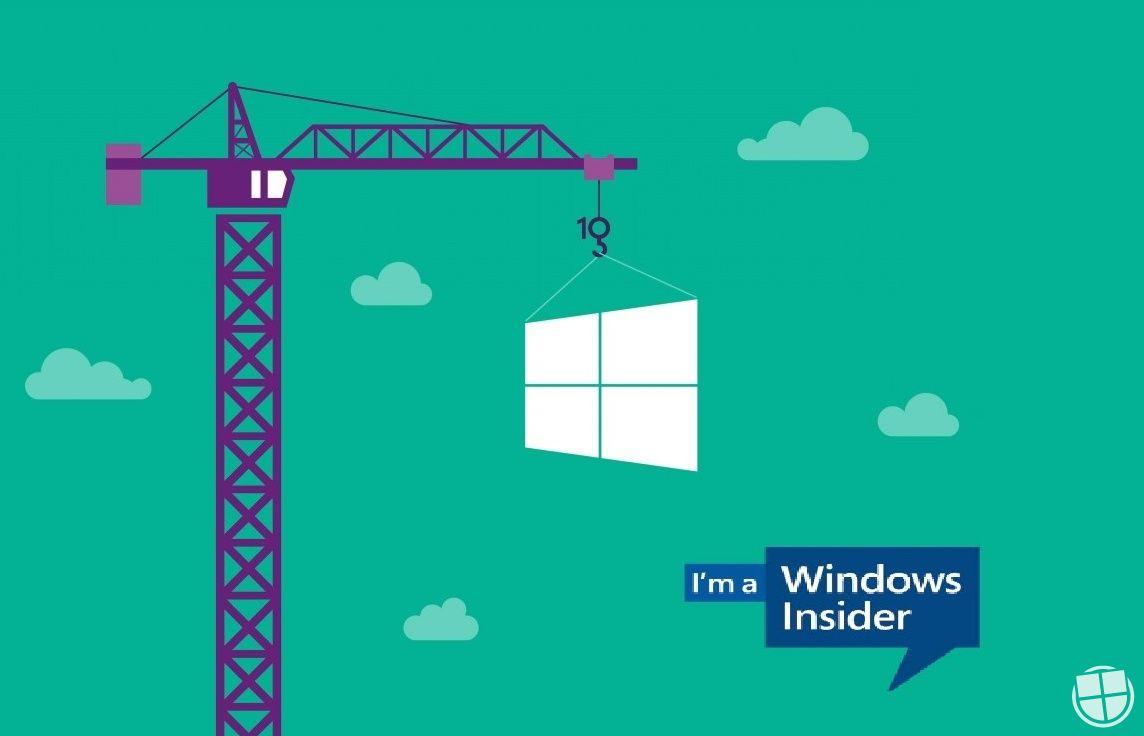
The KB5009596 update is optional which means it will not automatically install on your PC. To be able to download it, you must therefore go to your PC's Settings > Update and security > Windows Update. After clicking on the check for new updates button, you will be able to grab it in a matter of moments. It only takes a few minutes to install and a restart of your PC will be required to apply it. Note that all these fixes will be included in the next Patch Tuesday in February.










SOS Public Hospital: our revelation...
The best smartphones for gaming in...
Free tips in video: Free Mobile off...
Google Maps: activate the new widge...