Taxes, social security, mobile operators, social networks and countless online stores: everyone demands their password.Very quickly overwhelmed, we give in to ease, and we multiply the variations from birth dates and figures for figures.Unfortunately, this means that our personal data is in danger.Our identity, our telephone number, our email and our bank details are at the very mercy of the most zero of the pirates of the web.
Out of ideas
The human brain is lazy. When he understands that he has to phosphorus to imagine a new combination, it is as if all the lights went out. According to a study by the NordPass password manager, the most used in 2020 was "123456". As in 2019, 2018 and probably every year since the concept was invented! It takes less than a second to a computer hacker to penetrate such a poorly kept system. And what about the birth dates or first names of our loved ones? "Hackers find them on the internet, and in particular on social networks," replies Guillaume Pigeon, specialist in computer security. More complex associations, including aromas or figures within easy to remember words, especially in relation to the websites concerned, are they more safe? No luck: " @monoprix1985" or "laposte35! Are barely better. "We tend to all use the same methods, by placing more or less always the same signs or figures in the same places," explains Guillaume Pigeon.
Password: Three months of life
According to the National Agency for Information Systems Security (ANSSI), an effective password must contain at least 12 characters of different types (capital letters, tiny, figures and special characters), and must not have any With our life or our activities. Some sites attribute default passwords? False good idea: they are often too easy to guess for hackers. If in doubt, internet tools allow you to test the robustness of a password, such as the Kaspersky site, an antivirus software publisher. Once you have found the key, you are tempted to reuse it several times, or even all the time. But we then expose ourselves to cascade hacking of all our accounts and information. The ANSSI is intractable on this point: you have to imagine a different password for each service that we use. The icing on the cake, we consider that they are expired after three months, because the risk that they were "cracked" is too large.
Password: a phonetic solution?
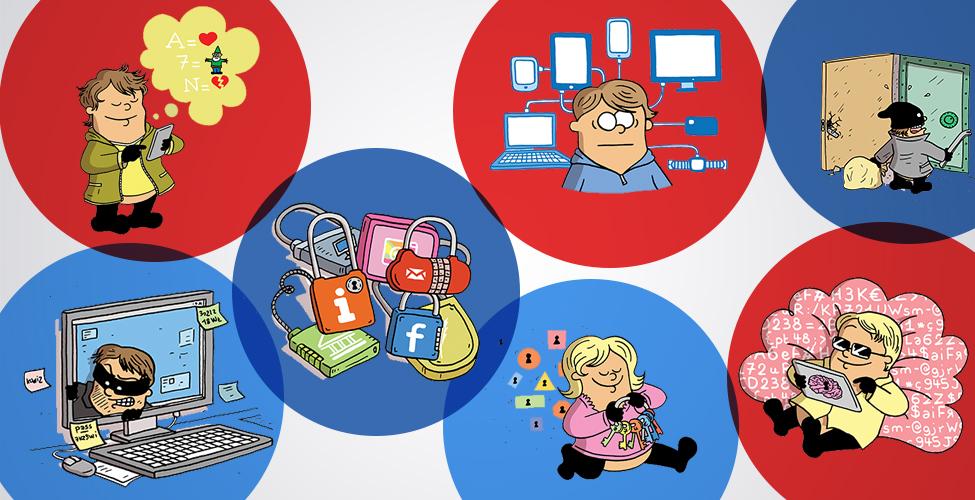
Techniques make it possible to invent solid and (relatively) memorable passwords. By studying cases of hacking, IT security experts arrived at this conclusion: the best sesames are not necessarily the most tarabiscotated. They are especially the longest. It is therefore better to imagine a sentence, and quite simply stick the words one behind the other. Special characters and figures are mostly compulsory, but it is no longer necessary to break your head. We can very well add a date of birth or an arobase at the end, since this is not what is the strength of the combination. Another method: find a sentence that can result in particular characters. The ANSSI gives the following example: "I bought eight CDs for 100 euros this afternoon", which gives: "GHT8CD%E7am". Not that easy ! Phonetic passwords are difficult to find, and you are quickly tempted by widely used and stretched boat sentences. "I prefer the method which consists in finding a sentence and taking the first letter of each word, adds Guillaume Pigeon. This forms a complex password, but with a mnemonic means to remember it. »»
Paper manager
Some software offers to generate passwords and centralize them.Then just a unique key to access everyone.Nothing is completely impossible to hack, and the managers Onelogin and Lastpass have been in the past.But these practical solutions remain more reliable than many homemade combinations.The National Agency for Information Systems Security recommends Keepass, the only certified password manager.There remains the good old paper notebook, which we put in the dresser drawer.Hackers do not have access to it, for sure, but Guillaume Pigeon still does not approve: "It is very imprudent, because we do not know who can enter your home and take it.»»
Our personal information is precious, and it interests a lot of people.Pirates can sell them, use them to usurp our identity.It is very annoying, but there is no very simple method to protect them: in one way or another, you have to put your hands in the cabored meat of computer science.
3 reflexes to protect you
1. Activate the double authentication.Banks and most official sites offer it.In addition to a password, you have to enter a code sent by SMS or use your fingerprint.
2. Beware of the browser.Do you suggest saving your password for the next time?Avoid, because otherwise all people who use this computer sale will access your information.
3. Do not record your bank card on a merchant site.This option is very often offered to you.Refuse it for the same reason.
Read also :
⋙ My computer has bugs, what to do?
⋙ Facebook: 3 tips to protect yourself from hacking
⋙ Scam: Watch out for false banking sites










Farewell Touch Bar, I won't regret...
Caddy, the only web server to use H...
Burkina Faso / Gabon (TV / Streamin...
What the future of work will not b...