Windows 11 is available for testing for Insider program members.Here's how to download and install the new version of Windows in advance.
After a remarkable presentation and some communication problems, Windows 11 is officially available for members of the Insider program.If you want to try the bone in advance, this is how to do it.
Beta, privacy and professional use
First of all a warning message.Windows 11 is only available in Insider version for the moment.This means that there may be very painful, even blocking bugs, in these versions, which will be corrected later in other updates.
In other words, it is strongly advised not to install this beta on its main machine or worse, on a machine for professional use.
Furthermore, since it is a beta, Microsoft reserves the right to aspire a lot of data in telemetry to identify and correct problems.This is the goal of the game for Microsoft: have the software tested on a maximum of different configurations in the world to take automated feedback or not.
Minimum configuration
Microsoft announced the following minimum configuration for Windows 11.
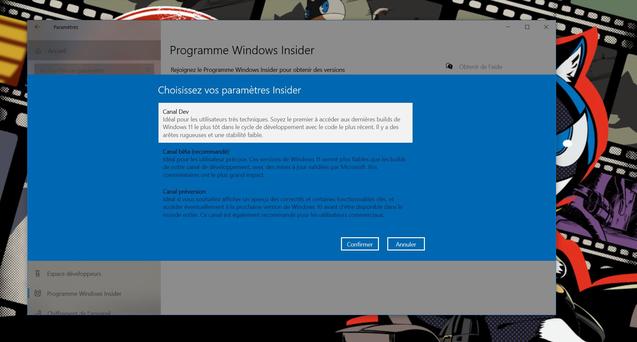
Note that this minimum configuration will only apply when released from Windows 11 and could evolve by then.In the meantime, the Insider program does not restrict the installation of Windows 11 (in beta) on PCs which do not meet the criteria concerning the TPM and the list of processors.
Please note, Microsoft warns that it should not be possible to install the stable version of Windows 11 on PCs that do not match the final criteria.The firm indicates that in October, it will be necessary to reinstall Windows 10 on these PCs to continue to receive a support.
How to test Windows 11 on a PC?
The installation of the beta from a Windows 10 PC is quite simple.Just register for the Windows Insider program.To do this, you have to go to the parameter application, then to the "Update and security" part and finally in the "Insider" program.
When registering, the system will ask you to choose your "insider settings".To test Windows 11, you have to select "Canal Dev" to have the latest versions, and their bugs, or the "Beta channel" which offers more stable versions.
The Windows Insider page remains white
If the Windows Insider page remains white in the settings without letting you register, it is most likely because of your privacy settings.
Go to Windows 10 privacy settings and agree to transmit optional diagnostic data.They are necessary to be in the Insider program.
Microsoft account compulsory on Windows 11 Family
If you have a Windows 10 family edition, Microsoft will offer you an update to Windows 11 Family.Please note, with this new version, using a Microsoft account becomes compulsory.
It remains optional for Windows 11 Pro.
How to test Windows 11 on a virtual machine?
A good way to test Windows 11 without taking any risk on your machine is to test it on a virtual machine.
For this you need a manager of virtual machines like Hyper-V of Microsoft (on Windows 10 Pro, Education or Company) or VirtualBox.
Please note, it is necessary to have a sufficiently powerful machine with at least 8 or 16 GB of RAM and a modern and efficient processor.
To take advantage of Windows 11 through a virtual machine, you must first download the ISO on the Microsoft website
With this ISO, it is also possible to make a new Windows installation on a PC, without going through the update system.
Comment télécharger et installer Windows 10 sur votre ordinateurHave you just received a new computer and want to install Windows 10 on it?Or you want to make a new proper installation of the operating system to start from scratch.Here are our tips for downloading and installing… Read more
To follow us, we invite you to download our Android and iOS application.You can read our articles, files, and watch our latest YouTube videos.










Farewell Touch Bar, I won't regret...
Caddy, the only web server to use H...
Burkina Faso / Gabon (TV / Streamin...
What the future of work will not b...